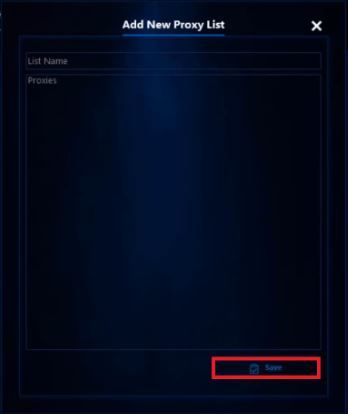Bots aren’t allowed on most websites especially on sneaker sites and footsites. If any of those websites detect that you’re using a bot, they would immediately ban your account and blacklist your IP address. You need to pair AIO Sneaker Bot with a proxy to avoid any websites from banning you.
A sneaker bot proxy will act as an intermediary between your computer and any website you visit. You can effectively hide your IP address from any website you visit. By continuously changing IP addresses, your bot would have a different IP address each time it sends a request. This completely deceives any website into thinking that your bot’s requests are from actual people which eliminates any possibility of you getting recognized and banned.
Let’s set up an AIO Sneaker Bot proxy server.