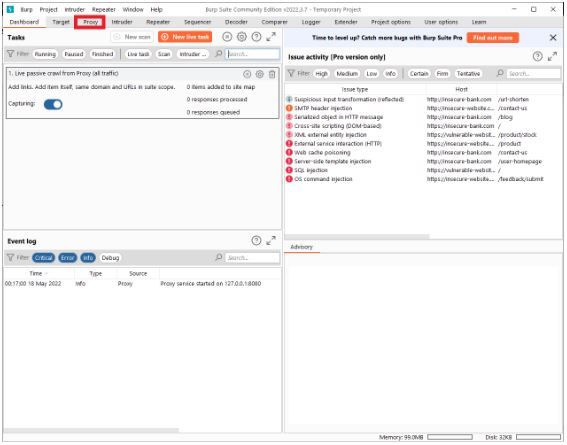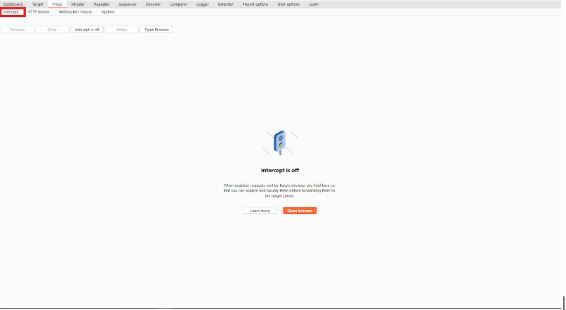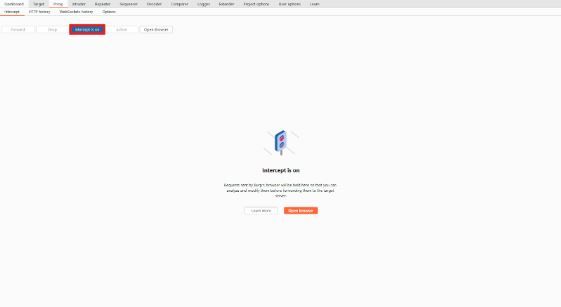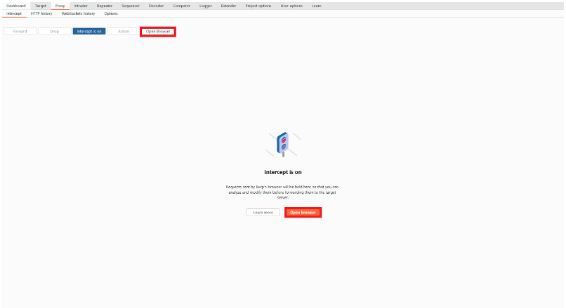BurpSuite is a security software that allows its users to test the strength of a website or web application’s security. It does this by enabling users to attack web servers and discover underlying vulnerabilities. BurpSuite is made up of 8 tools, each having its own specific function. It is used by the top web security professionals and businesses.
To effectively run penetration tests and avoid getting banned when doing so, you need to pair BurpSuite with a BurpSuite proxy. A proxy will enable you to avoid getting flagged by websites and allow you to run as many tests as possible.
This is possible because a BurpSuite proxy will hide your personal IP address and any website you visit will only be able to see the IP address of the proxy server. It will hide your own identity and allow you to have a different IP address each time you attack a website.
Fortunately, it’s also easy to set up a BurpSuite proxy server. Let’s do it.