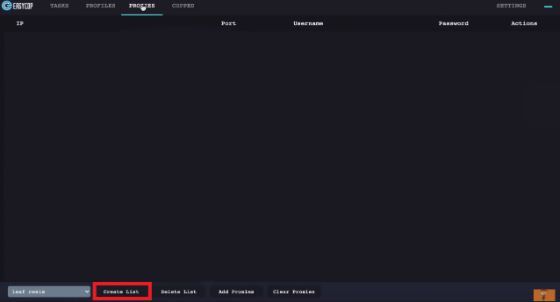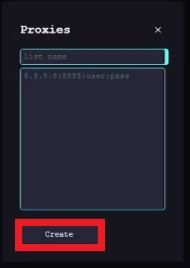Easycop Bot is a sneaker bot that’s ideal to use when users want to buy sneakers from an online footsite shop. Although it only works for US footsites, it’s still one of the most highly rated sneaker bots in the sneaker botting community. Easycop Bot is a premium bot but it has a lot of features that can help users get sneakers faster.
Most websites, especially footsites, have strict restrictions against the use of bots on their site. They would immediately ban your account and blacklist your IP address if they detect your use of the Easycop Bot. To prevent this from happening, you need to pair your Easycop Bot with a proxy.
A Easycop Bot proxy will handle all of your web requests for you which means that any website you visit will only be able to see the IP address of the proxy server and your own IP will be hidden. So by continuously rotating this IP address, Easycop Bot would have a different IP address on a given time interval which makes it look like a genuine user instead of a bot, so websites will not ban you.
Let’s set up a Easycop Bot proxy server.