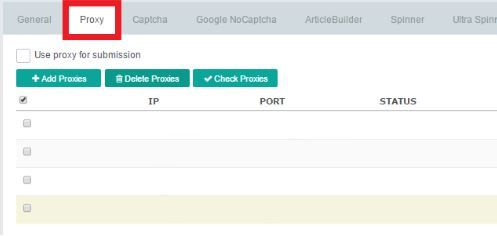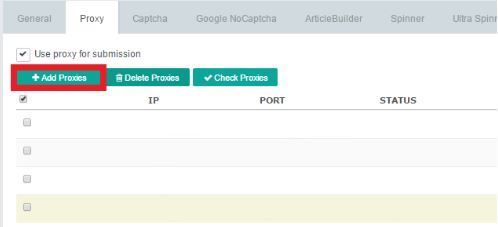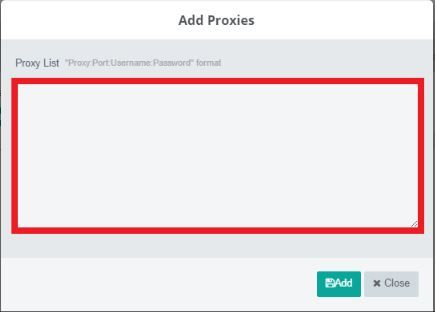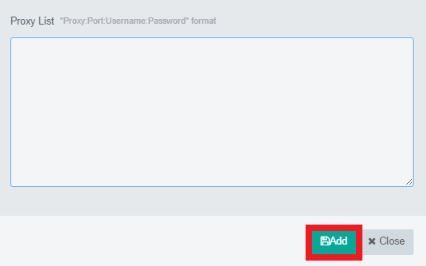RankerX is a Search Engine Optimization (SEO) tool that helps users boost their website’s rankings on search engines. It helps create backlinks that can endorse their site and increase its traffic. RankerX uses keywords to enhance a website’s ranking and make the website more discoverable.
To effectively utilize RankerX and not get banned when using it, you need to pair it with a RankerX proxy. When websites detect that you're using RankerX or any other automation tool, it would immediately ban your account and blacklist your IP address.
A RankerX proxy will prevent this from happening because it will handle all of your web requests for you so websites will only be able to see the IP address of the proxy server and your own IP will be hidden. By continuously rotating proxies, you can deceive the website into thinking that your requests come from multiple other people and not just from a single IP.
Let’s set up a RankerX proxy server.