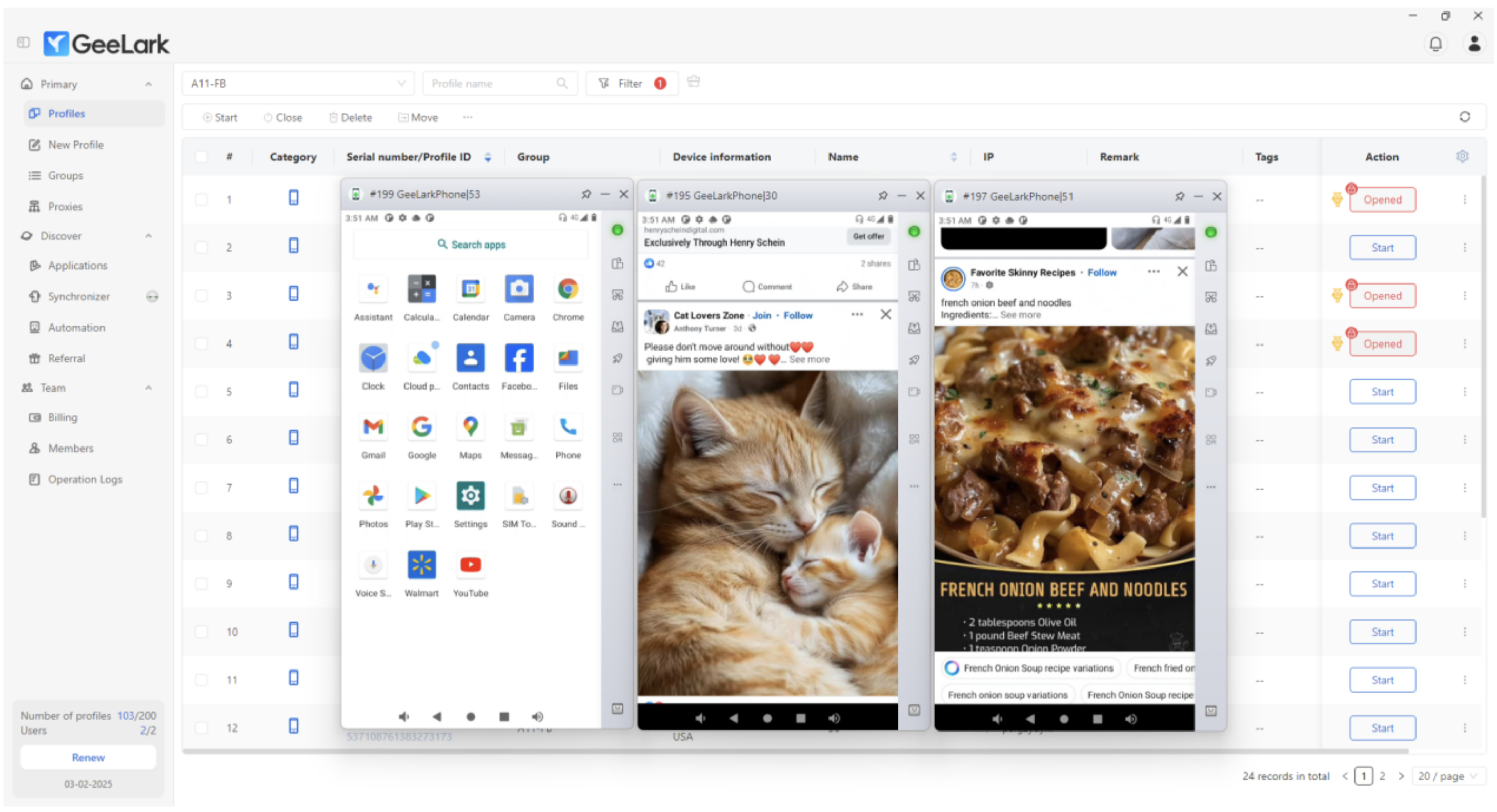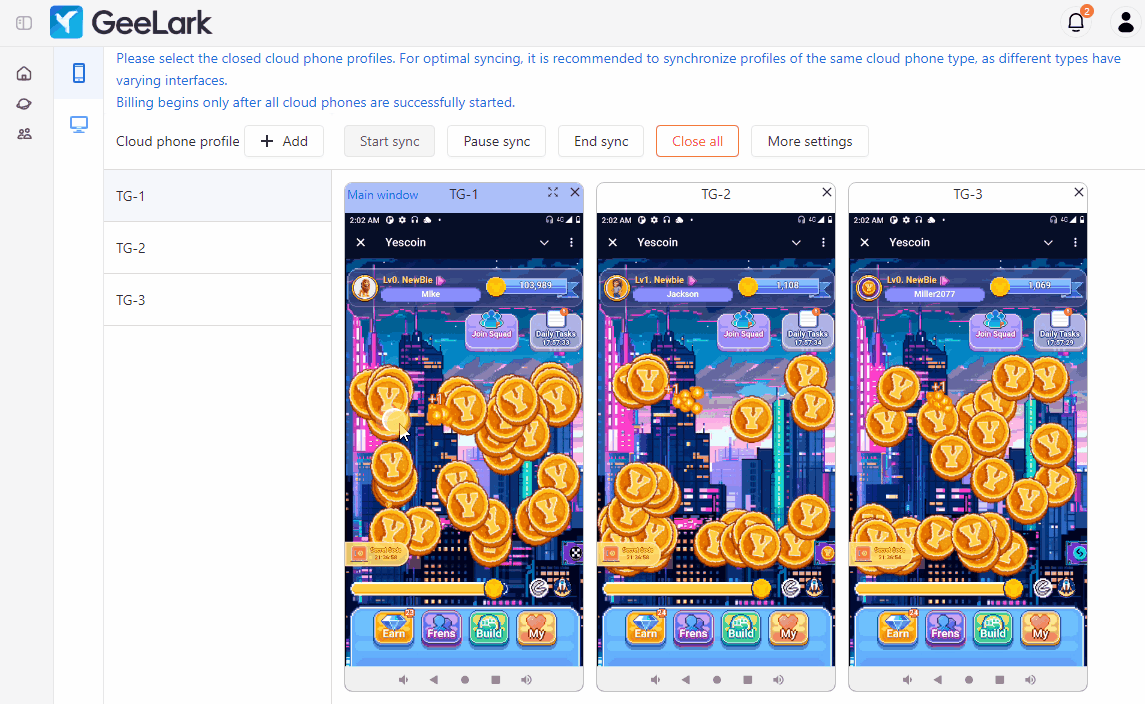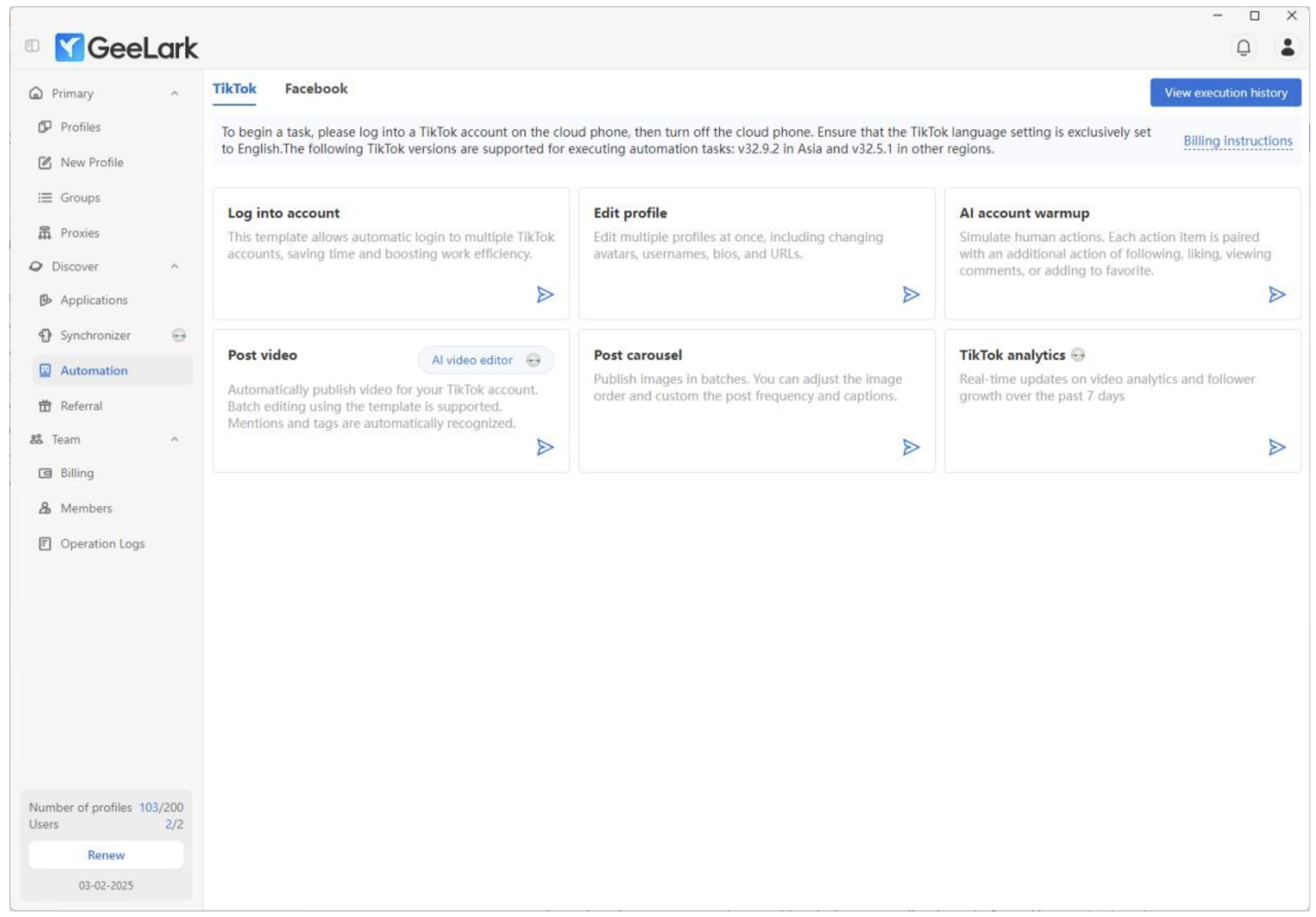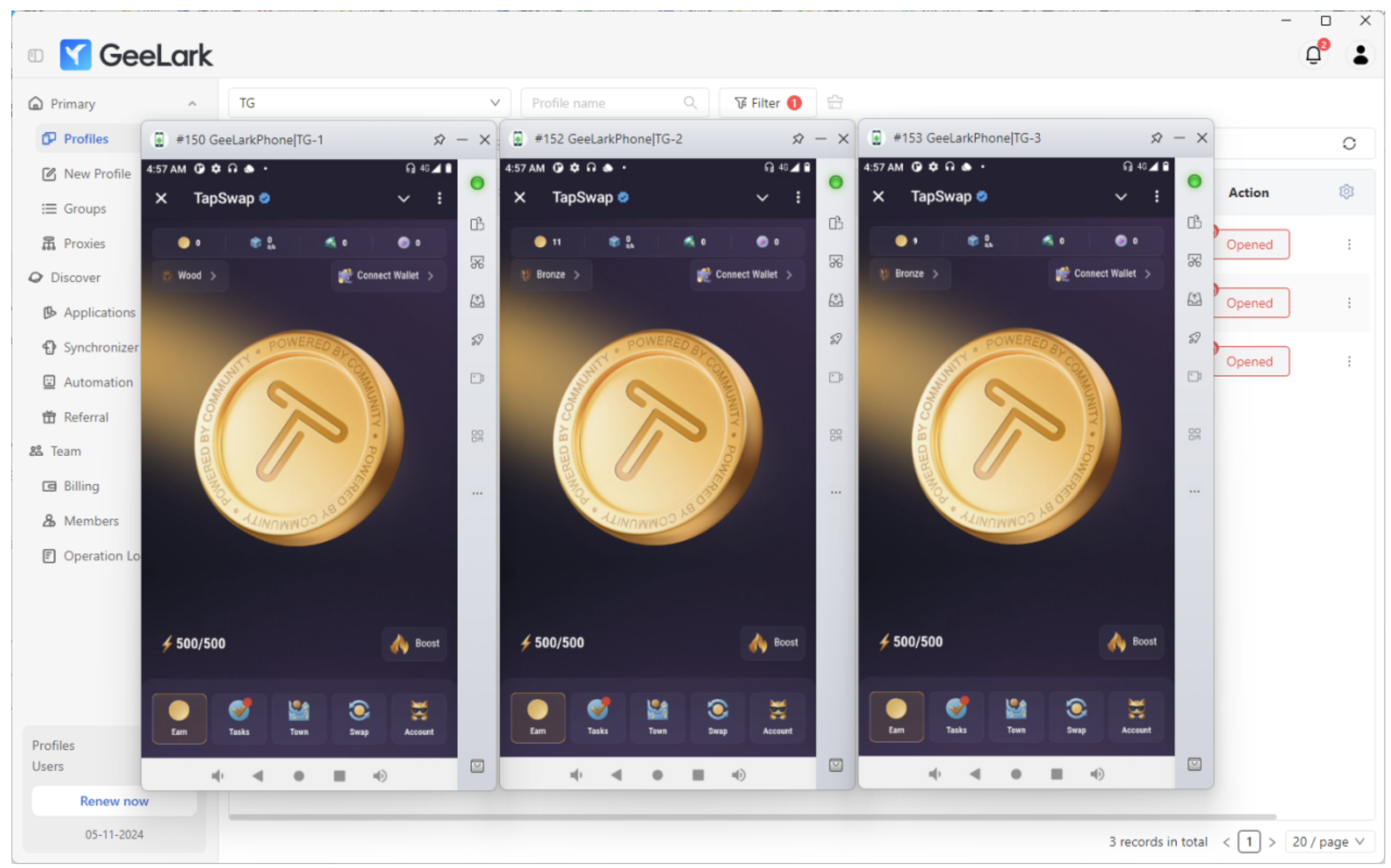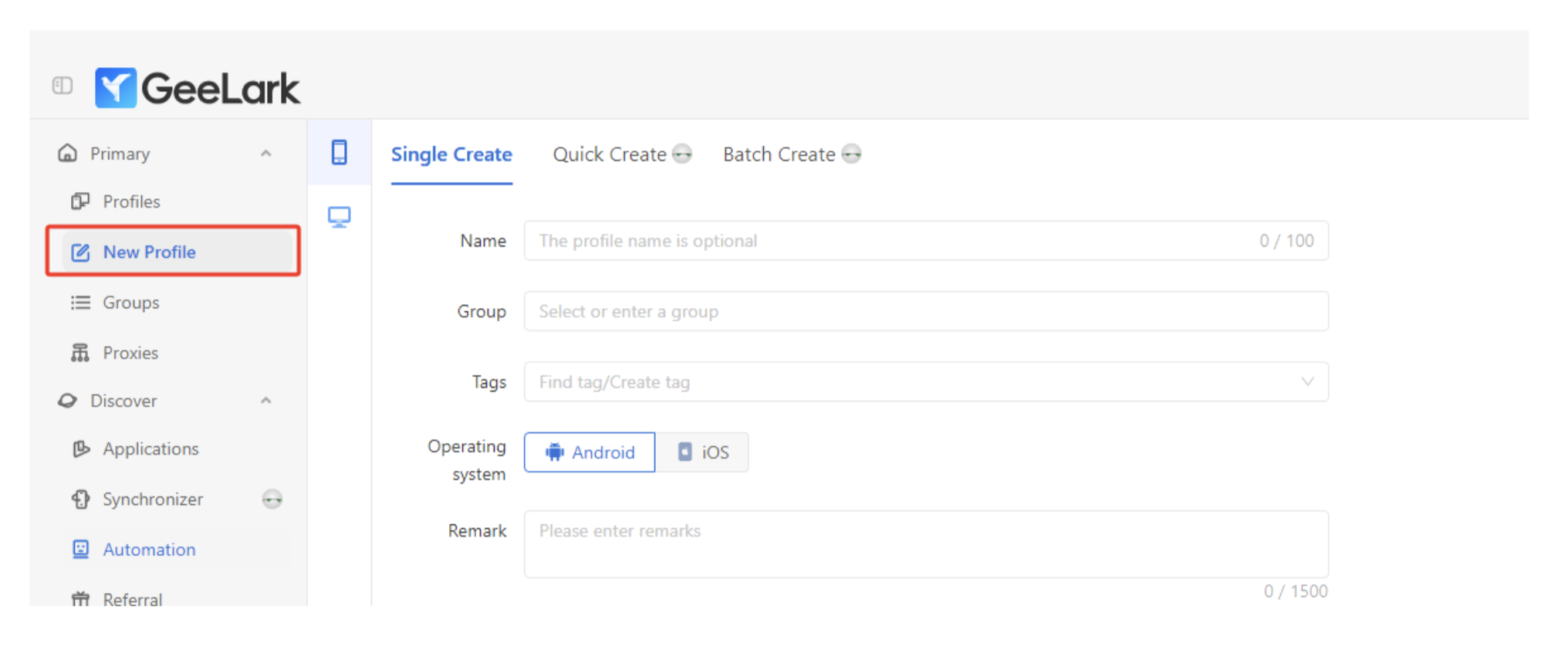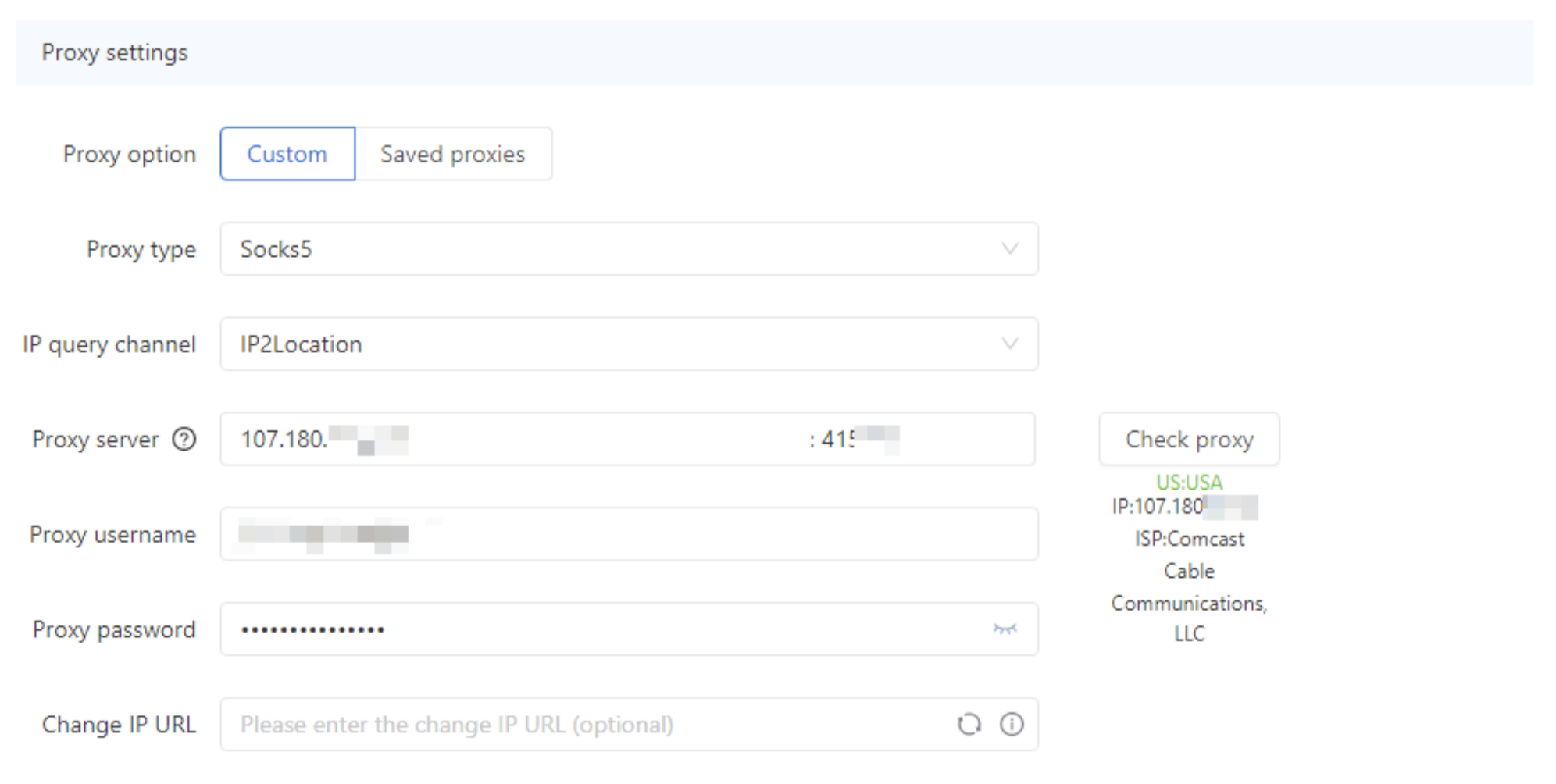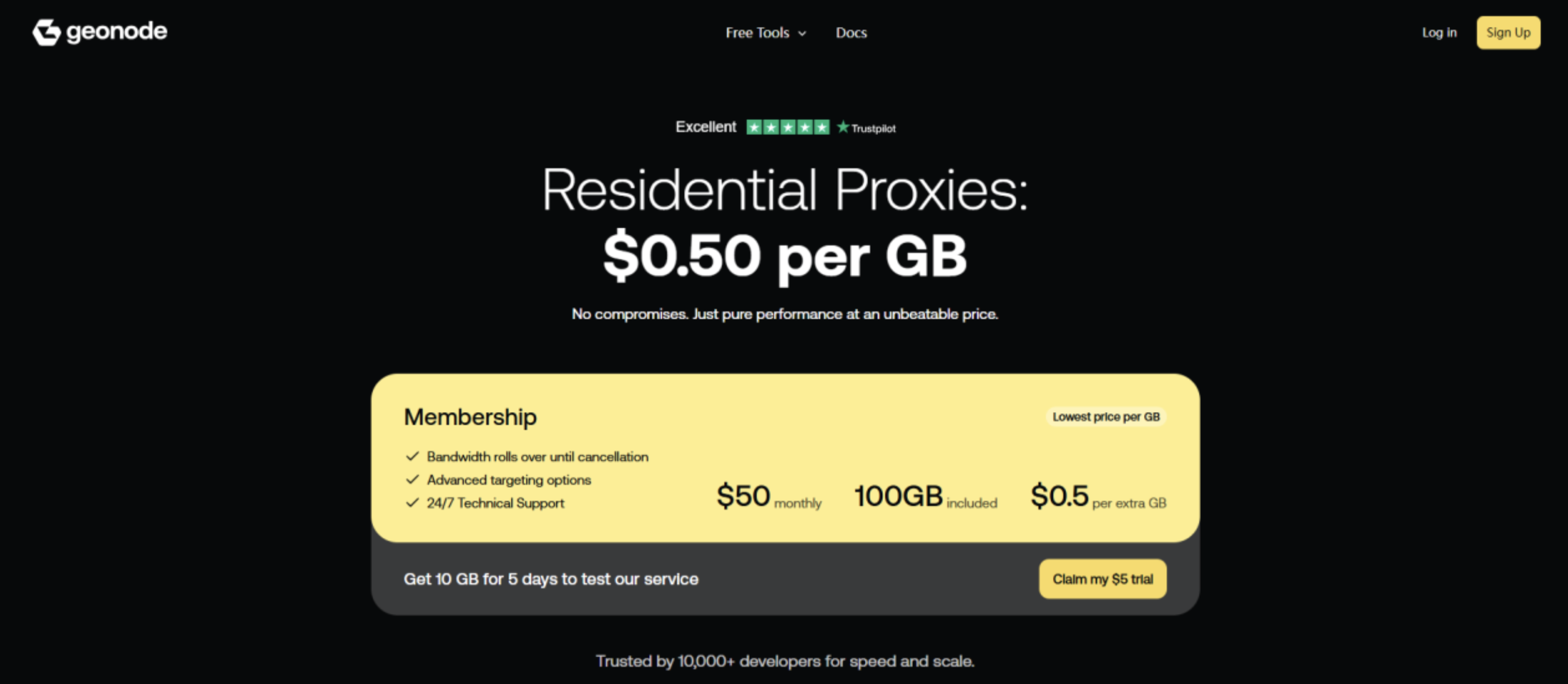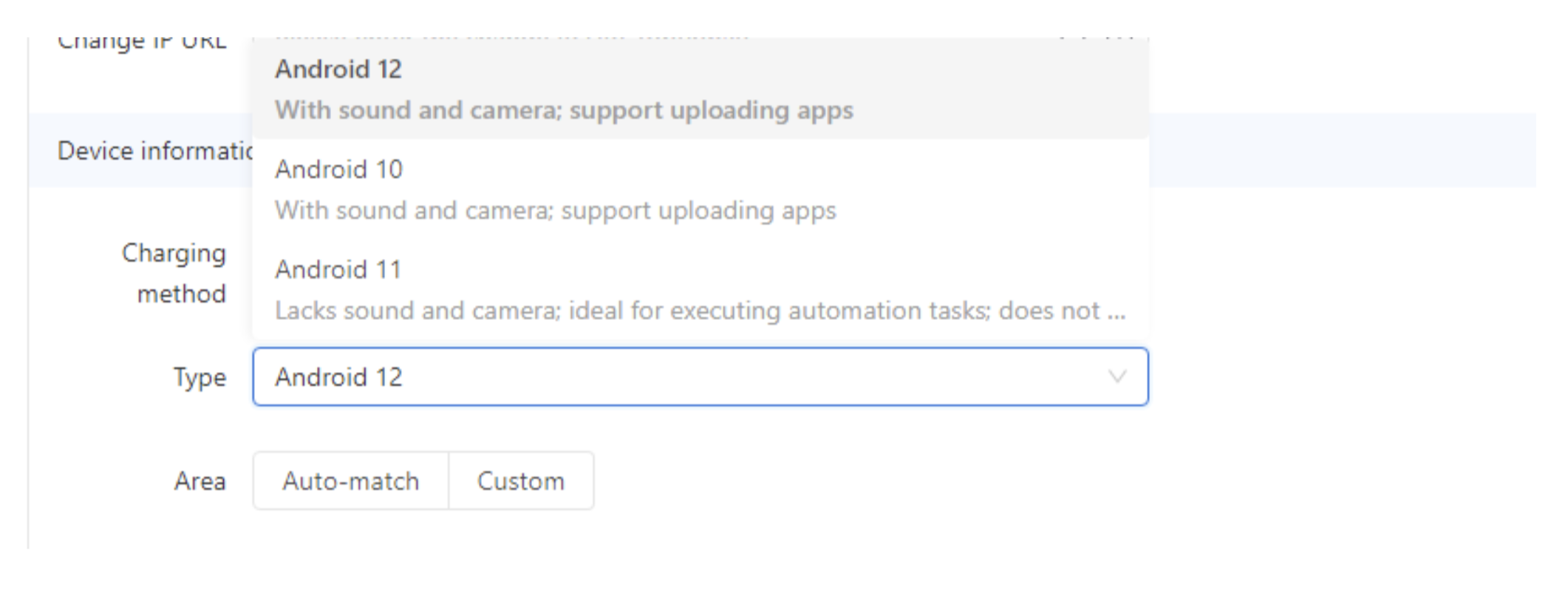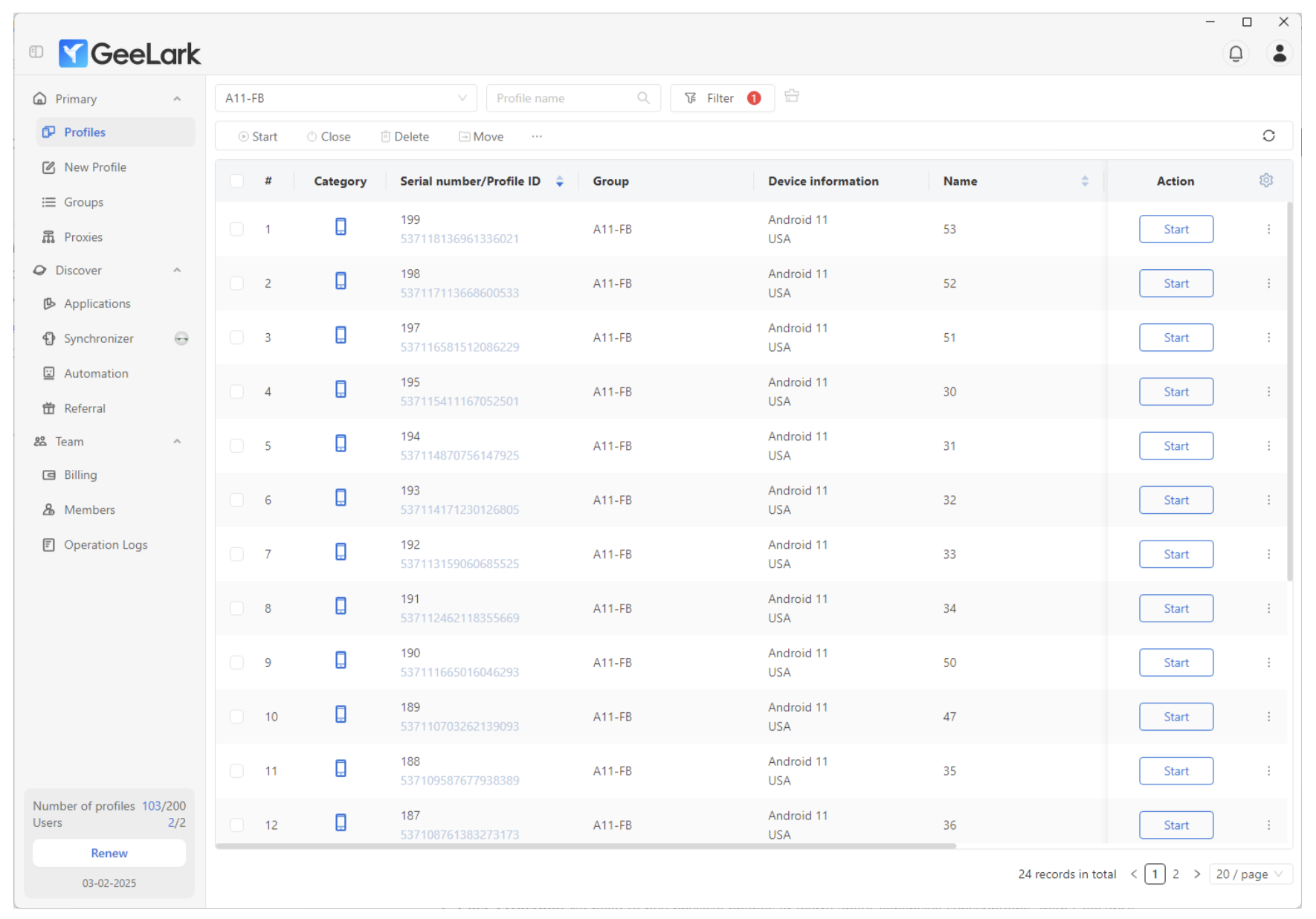Managing multiple accounts on your phone is tough, right?
Maybe you're juggling several social media profiles, trying to get ahead with crypto airdrops, or running app tests. But every time you switch accounts, you're worried about getting banned. You’ve probably tried using different devices, android emulators or antidetect browsers, but they don't always cut it. Switching IPs or hiding your device info can only do so much before apps start catching on.
So, what’s the real solution? Enter GeeLark.
GeeLark is the first antidetect phone solution that lets you manage all those accounts — but with one simple trick: no physical devices required. It runs virtual Android phones in the cloud, giving you all the power of a real smartphone without any hassle. Keep your accounts safe, stay undetected, and do it all from a single dashboard.
What is GeeLark?
GeeLark is a cutting-edge platform that lets you rent cloud phones, which are virtual Android devices hosted on a cloud server. You can control these phones remotely via a simple, intuitive dashboard on your computer. It’s like having a fleet of Android phones at your fingertips, without needing to buy or manage physical devices.
Key Features
Remote Control: Access and manage your cloud phones from anywhere, at any time.
Device Emulation: Each cloud phone appears as a completely unique device, making it undetectable to apps and services. This is perfect for managing multiple accounts without worrying about bans.
Multiple Profiles: You can create and manage multiple phone profiles, each with different settings, apps, and regions.
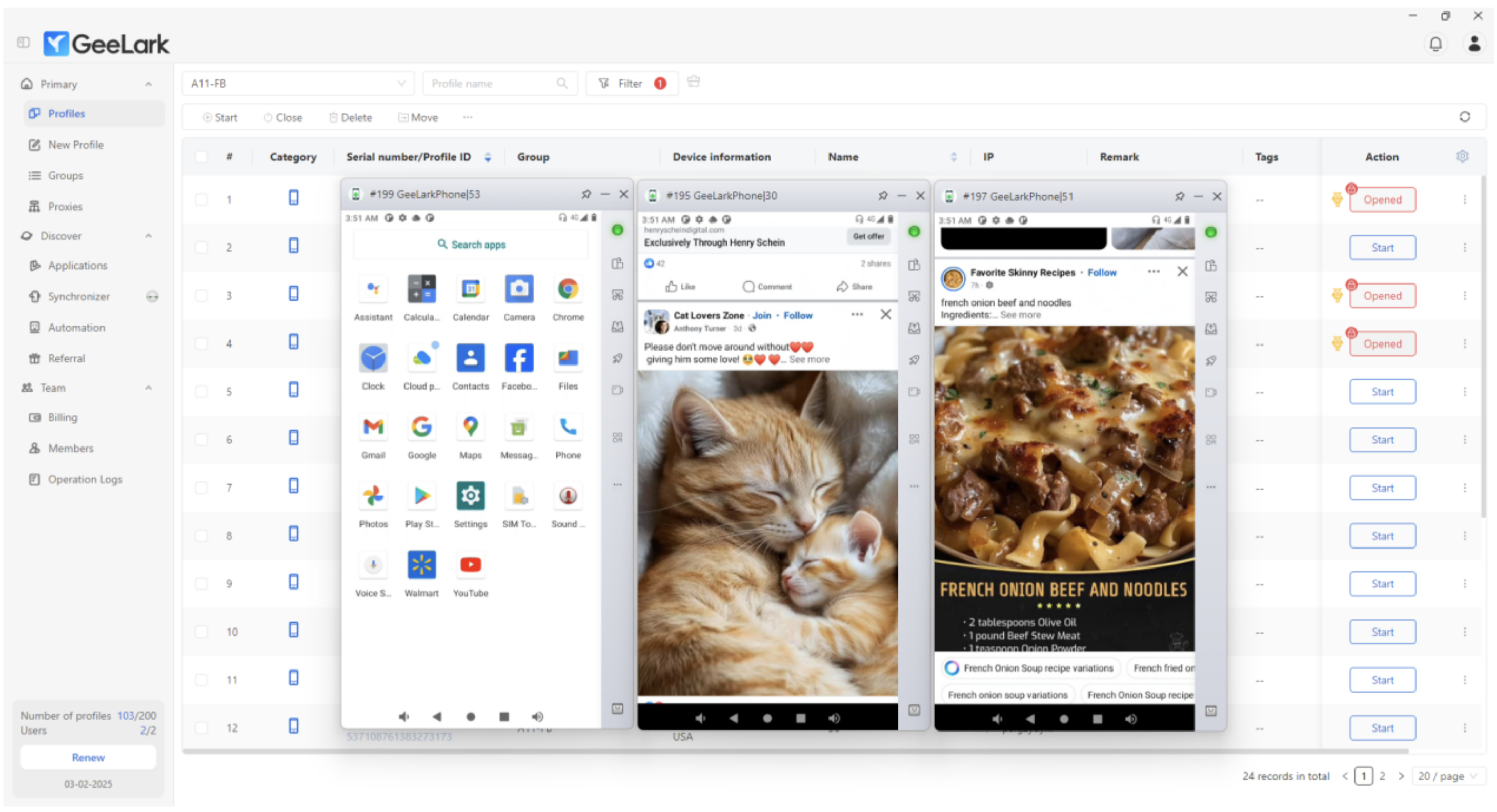
GeeLark also includes advanced features like Synchronizer, Automation, making it even easier to manage your workflows.
Synchronizer
- Synchronize actions across multiple cloud phones simultaneously.
- Execute the same task on multiple accounts with a single click.
- Perfect for managing large-scale social media campaigns, crypto airdrops, or app testing.
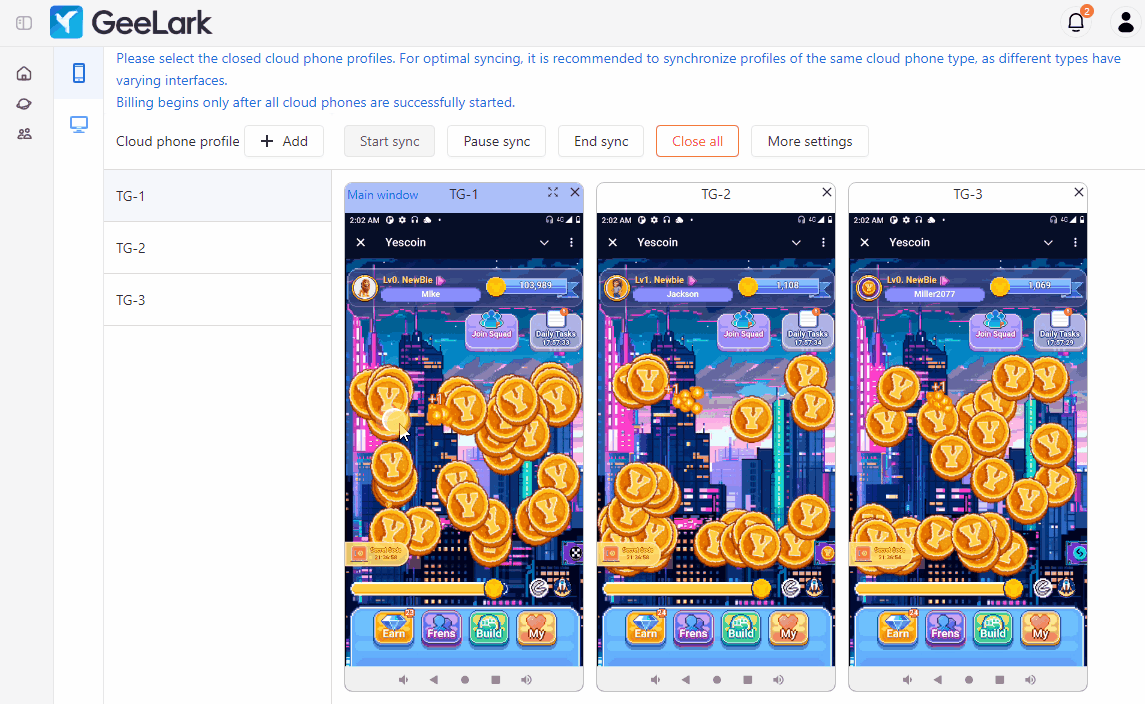
Automation
- Automate repetitive tasks like posting, liking, or account warm-up on TikTok.
- Save time and increase productivity by eliminating manual tasks.
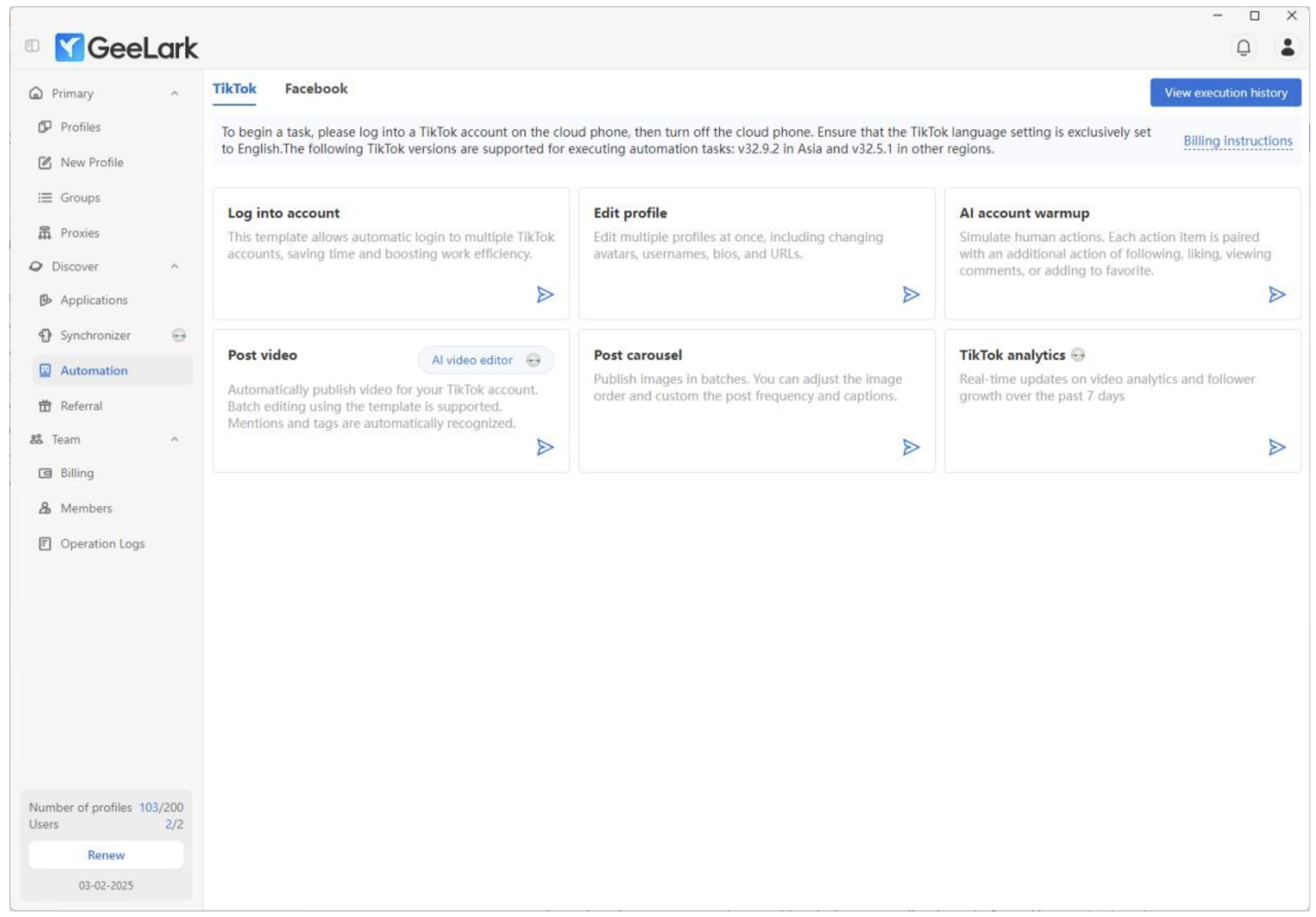
Why Do You Need GeeLark?
GeeLark is designed for anyone who needs to manage multiple accounts or test apps on android devices. Here’s how it can help you in various fields:
Social Media Management
Managing several social media accounts can be a real headache, especially when platforms like Facebook and Threads only offer mobile-exclusive features. With GeeLark, you can easily manage multiple accounts on different cloud phones, simulate different devices, and access mobile-specific features – all from a single dashboard.
Whether you're posting on Facebook, running ads on TikTok, or managing community engagement, GeeLark makes it easier than ever to scale up your social media efforts without buying multiple phones.
Account Farming
Account farming is a common practice in the digital marketing and affiliate world, but it often comes with the risk of getting banned due to suspicious activity. GeeLark’s antidetect technology helps mitigate this risk by making each account appear as if it’s being accessed from a different device, allowing you to farm accounts without worrying about IP tracking or cross-platform restrictions.
Crypto Airdrop Farming
Crypto airdrops and tapping games are increasingly mobile-based, and managing multiple accounts can be time-consuming. GeeLark lets you manage multiple mobile app and Telegram accounts, ensuring you never miss out on a new airdrop or promotion.
P2E Games
Want to play in multiple P2E mobile games? GeeLark allows you to manage accounts across different games, making it easy to earn rewards without dealing with device restrictions. Play Telegram-based games with no limitations – all from your virtual cloud phones.
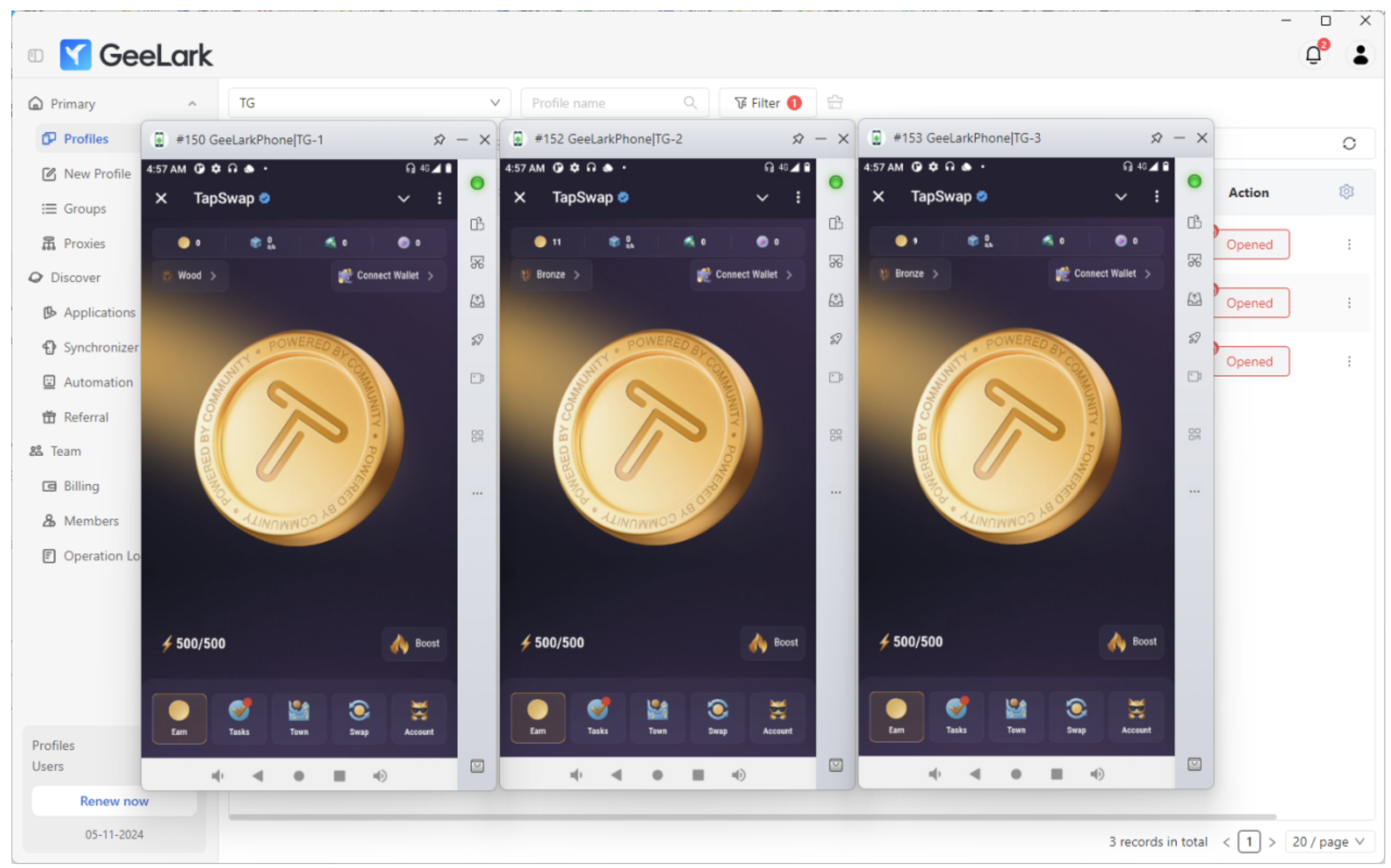
How Geelark and Geonode Work Together
While Geelark ensures that your virtual cloud phones operate smoothly, Geonode’s residential proxies add a critical layer of security. By assigning real IP addresses, Geonode allows you to manage accounts without triggering red flags, making it the perfect companion for Geelark users.
Getting Started with GeeLark
Setting up your cloud phone profiles with GeeLark is simple. Here’s how you can get started:
-
Download and Register: Download the GeeLark app and create a new account.
-
Create Profiles: Set up your first cloud phone profile by entering basic information like the name, tag, and group.
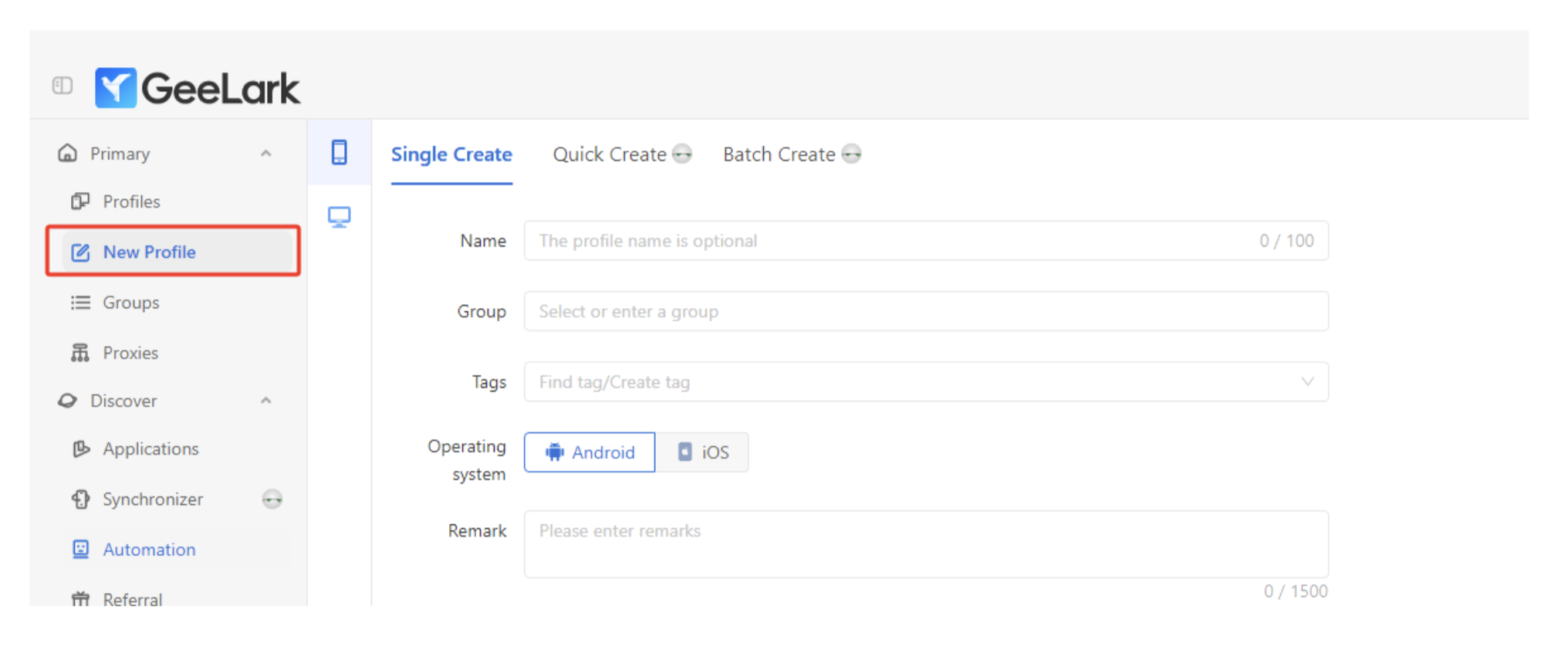
- Set Up a Proxy: Choose your proxy server and verify its connection and location.
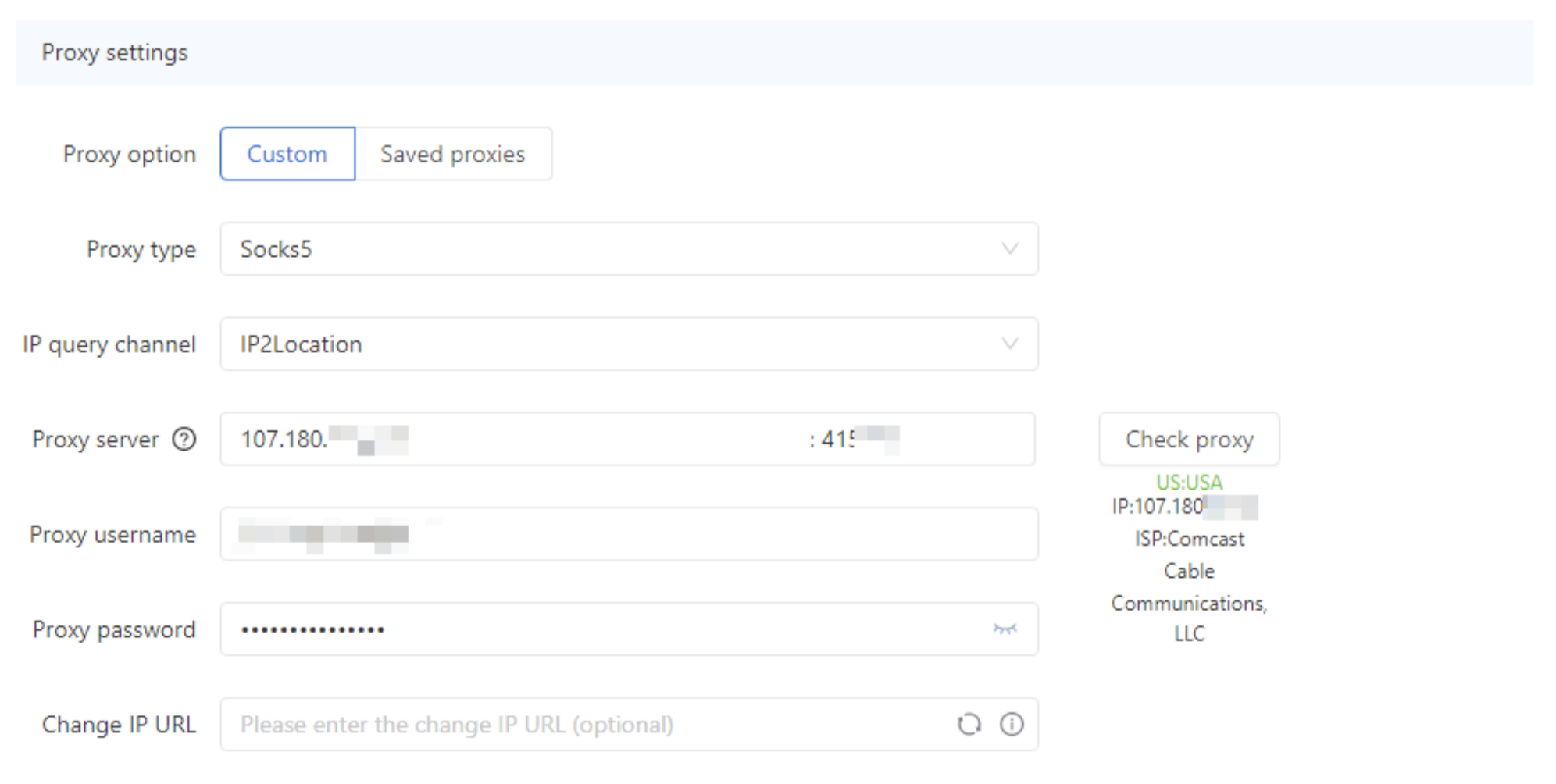
If you're looking for reliable residential proxies to help manage your accounts safely, consider using Geonode Proxy. We offer a large network of real IP addresses, giving you better privacy and the ability to choose different locations.
With Geonode, you can keep your accounts secure and avoid getting flagged while managing multiple profiles. It’s a great choice for social media managers, data collectors, or anyone who needs trusted IPs. Geonode works smoothly with GeeLark to make your experience even easier.
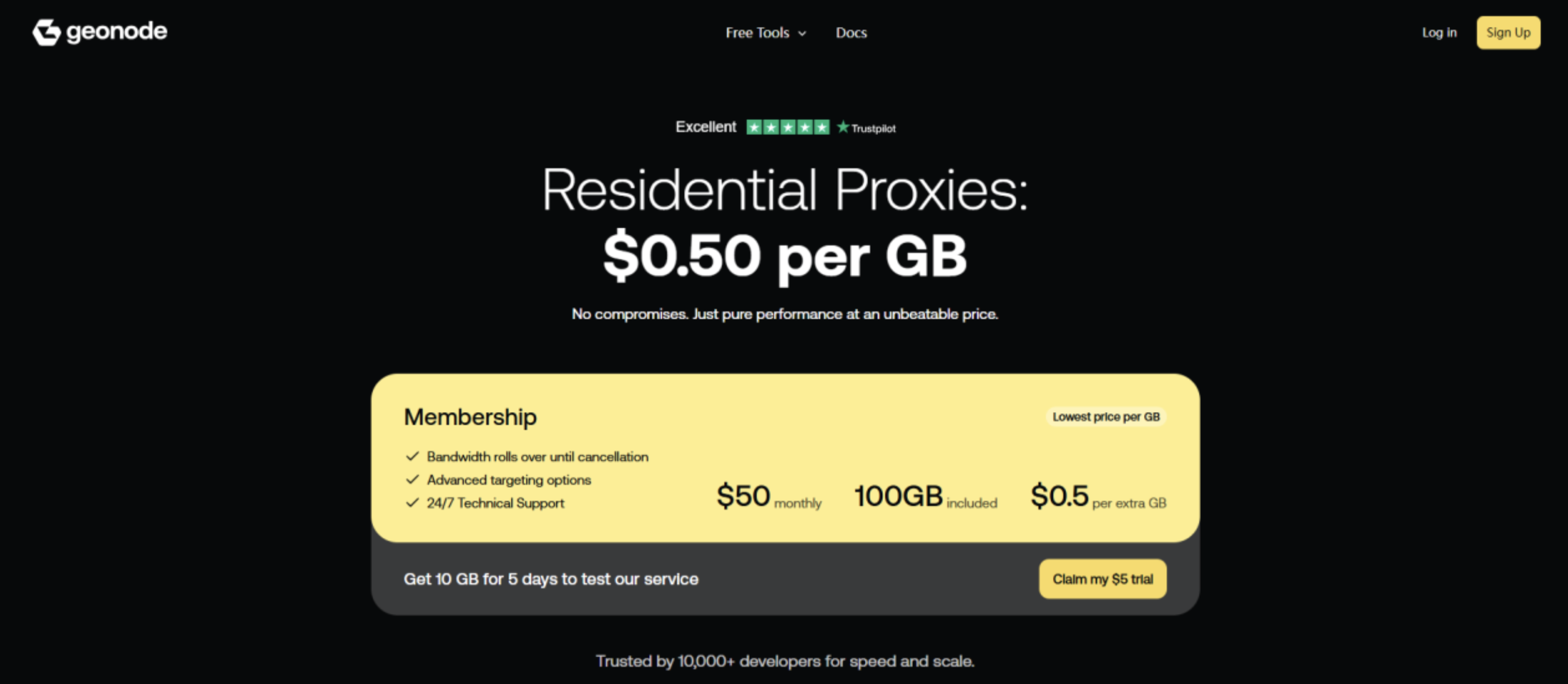
-
Select a Cloud Phone: Choose a cloud phone to run your profile on. GeeLark offers different options depending on your needs.
-
Set the Region: Use the Auto-match feature or manually select a region for your cloud phone.
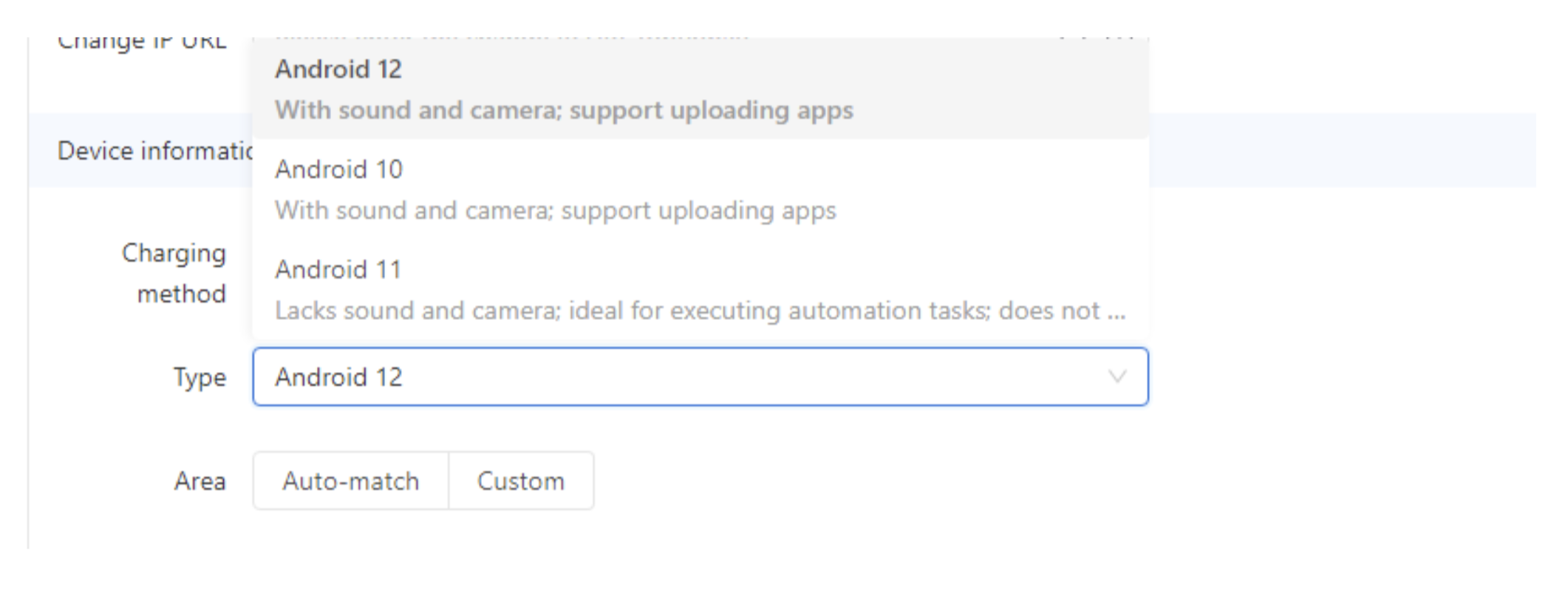
- Start Managing Accounts: Once set up, you can install apps, manage multiple accounts, and more – all from the same dashboard.
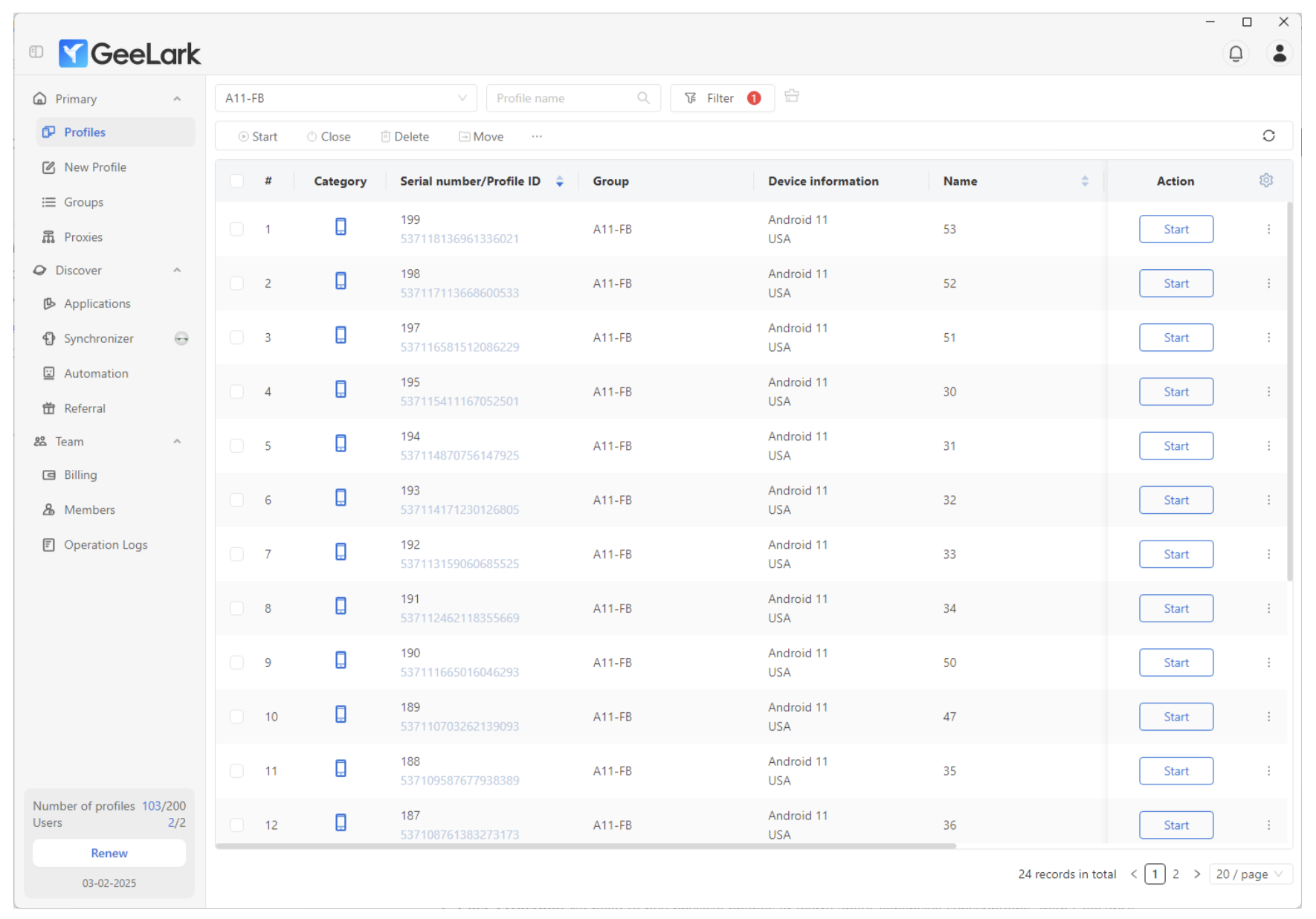
Why Choose GeeLark?
- All-in-One Solution: Manage multiple social media accounts, or farm crypto airdrops – all from one platform.
- Cost-Effective: No need to buy physical phones or worry about expensive subscriptions. With GeeLark’s affordable pricing, you only pay for what you use.
- Easy to Use: The simple dashboard and step-by-step setup process make managing cloud phones effortless.
With Geelark and Geonode, managing multiple accounts becomes hassle-free. Explore Geelark’s platform to unlock the potential of cloud phones, and visit Geonode to fortify your account management strategy with reliable proxies.
Ready to Take Control of Your Accounts?
Visit the GeeLark website today to learn more about how it can transform your workflows.
GeeLark offers a powerful, flexible solution for managing multiple accounts and account farming. With its easy-to-use platform, affordable pricing, and advanced features, it’s the perfect tool for affiliate marketers, social media managers, and anyone who needs to manage accounts discreetly and efficiently.
FAQs
What is a cloud phone?
A cloud phone is an Android device hosted on a cloud server. You can access and manage it remotely, just like a regular smartphone, but without the need for physical hardware.
How does an antidetect phone differ from an antidetect browser?
An antidetect phone emulates the entire Android phone environment, while an antidetect browser only simulates the browser. The phone provides full app functionality, taking screenshots, recording videos, and running apps just like a real device.
Is GeeLark an Android emulator?
No, GeeLark is not an emulator. It provides real cloud phones with unique device information, which helps you manage accounts without risking bans from app developers.